Instructions: |
NOTE: If some of the images show up as this:  just right click on it and choose "Show Picture" and the image should show up!
just right click on it and choose "Show Picture" and the image should show up!

CREATION AREA
Bodies




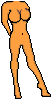
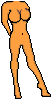






































Pants



































































Skirts




 <
<















Tops




























































































































































Dresses


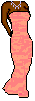








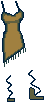
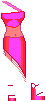




Shoes






















Bikinis










Blondes






































































Brunettes




















































































Redheads































Accessories






















CREATION AREA
Bodies




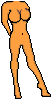
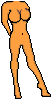






































Pants



































































Skirts




 <
<















Tops



























































































































































Dresses


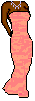








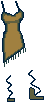
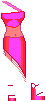




Shoes






















Bikinis










Blondes






































































Brunettes




















































































Redheads































Accessories





















